One of my newly acquainted friend Sherry blogger of a contest blog is looking for a 3 column Blogger theme . This post will only be for blogger reference only if your a word Press user please visit here Asuka she has many WP themes on her site and i know you guys will love it . Ok coming back well there are three types of themes currently popular on the webspace which are :
- Adsense or ad themes
- 2 columnar themes
- 3 colounm themes
CHOOSING A THEME FOR YOUR WEBSITE!
Well firstly you need to choose a good theme for your website before installing it . The graphics should be aligned and the ads should be in a specific position . So your site should look well and compiled . What should you look for ?
- A 125 x 125 Ad spot with a good position (On the right hand side).
- Theme must suite your blog's topic and should be relative
- Taking up more column themes might shorten your space for your blog entries so pick carefully
- Trial and Error method choose a few themes and look for the one that best suites your site.
Here a few websites i am providing you from where you can choose a theme for your self :
Jack Book : The page will open up to his themes just browse and pick a theme you like . You will find 3 column and 2 column themes as well.
There's always an option to do a little searching on google just type keywords blogger theme or blogger templates . You'll find millions of sites hosting some really good templates.
HOW TO BACK UP YOUR FILES:
Thanks to Sherry she reminded me of this i almost forgot about it . Its a really crucial step towards changing your blog theme . If your widgets get removed and you hae no way to get them back then it mig
 ht be a hassle. So i recommend to make another test blog first before you upload it finally . And if you specifically want the same widgets on your blog . Do the following:
ht be a hassle. So i recommend to make another test blog first before you upload it finally . And if you specifically want the same widgets on your blog . Do the following:- Firstly download the XML file of your Blog this is the ORIGINAL COPY so KEEP IT SAFE(As shown in the picture).
- Now Open a note pad .
- Click on Layout .
- Open each widget get their code and position and keep saving them in an organized manner in the notepad.
- Install new blog theme copy and paste buy adding new widgets each time you do so !
HOW TO INSTALL THEM :
Well after you have selected your favorite template you just have to do

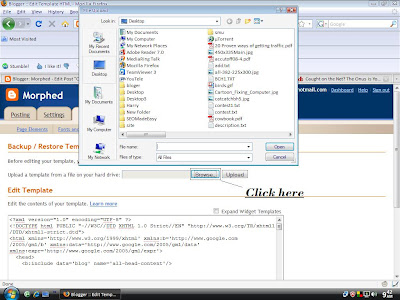 wnload the template on your desktop unzip the XML file and then do as i say :
wnload the template on your desktop unzip the XML file and then do as i say :- Login To your blogger account Goto Your Dash Board.
- Now Click on Layout .
- When the Layout loads up click on edit html (AS SHOWN IN THE PICTURE).
- The html template opens up where your blog's skeleton lies.
- Now click on BROWSE and select the XML file you want to upload and then press UPLOAD.
- It will ask you to remove a few widgets accept that you can always get back the codes later on .
- Check it if your blog looks any better .
- Install widgets Back on Your Blog
There are loads of sites that come up with blogger themes tell me the sites And the blogger theme you like . If you have problems installing it just let me know.
 |  |  |  |  |
| The Blogger theme of Kukote In A Jar ... 400 x 300 - 71k - jpg themes.wordpress.net [ More from s.themes.wordpress.net ] | Excellent Blogger Themes 320 x 228 - 18k - jpg www.radupasca.com | Free Blogger Templates from Gecko ... 500 x 300 - 71k - jpg www.digitalsurgery.net | DF Theme Based on the classic ... 480 x 299 - 9k - gif bloggerbuster.com | ... theme converted into Blogger. 450 x 300 - 167k - png mashable.com |
By Your Sloth Sid
















15 comments:
here a question I like to know.. do you save your template first before install new one? as I have many widget on rambling blog I didn't back them up at all. I did myself change on nameSherry blog that's new blog with 3 column template but without any widget as its new. I just add the entrecard in few hours ago.
I worry is the widgets.. will be missing after install new template on rambling blog.
I will checking out the templates :) thanks
Hey,
Installing a theme is really easy if you just do it once you can change it like a 100 times and am sure you willl have no problems in near future . B/w i added up how to create a back up file .
Well its not creating its downloading . Download it and try not to loose it ok . Just let me know if you face any problems installing . B/w This is my contest blog if your wondering where all my contests are
http://advertsland.blogspot.com/
http://super-custom-demo.blogspot.com/
is it 3 column template? its not written but looks like one.
Well yes its would look perfect for your blog ! Since yours a contest one it has the latest and popular posts up there . YES , It is a three column blog theme I was going to mention blogger buster in my post i got a few themes form there as well.
oh yeah I still thinking which to put for Rambling, Shopping (prefer pink), contest . Still not sure which template to put up.
I want to ask also do I need to deactivate the projectwonder as still got ads running.. though..
Well , I think that's re3ally appropriate you have chosen the right one in your first go itself !
b/w you don't need to turn off your project wonderfull you will be applying them back on soon right?. Well still to on the safe side you can deactivate them . And reactivate later on! When you have installed them back!
well I think it will take a long time for me.. as I got so many html code.. in blogs...l
Well if yo have a messenger i can teach you how you can do it properly . Well you can make only one notepad file and paste it in it. Would be easier . Let me know where yo hae reached ok!
sherrygo at rocketmail dot com
Ummm....... wow i never knew rocket mail ever existed ! Do you have a gmail or yahoo! its quite convenient with a messenger.
well Roshill rocket mail is a mail provided by yahoo, so the id would work on yahoo messenger
Oh my god, there's so much useful material in this post!
leopard flats | resume template free | asparagus recipes
So much helpful data for me!
Pancakes recipes
A shifting pad cover universal can mount happening to the waterproof feel and solace of the best changing tables and pads, which rolls out nappy improvements a conventional encounter for your kid.
Post a Comment