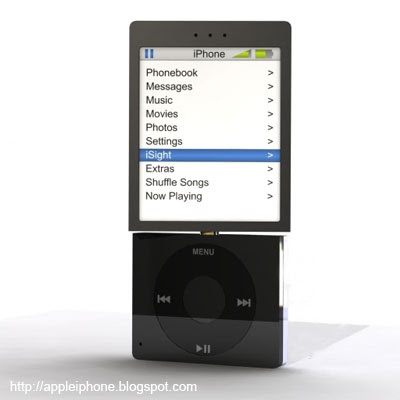7 amazing holes
Looking at photos like these scares and fascinates me in equal doses. the sheer scale of these holes reminds you of just how tiny you are.
Kimberley big hole - south africa

apparently the largest ever hand-dug excavation in the world, this 1097 metre deep mine yielded over 3 tonnes of diamonds before being closed in 1914.
the amount of earth removed by workers is estimated to total 22.5 million tonnes.
Glory hole - Monticello dam
a glory hole is used when a dam is at full capacity and water needs to be drained from the resevoir.

this is the glory hole belonging to monticello dam in california and it ??s the largest in the world, its size enabling it to consume 14 ??400 cubic feet of water every second.


the hole can be seen at the top left of the photo above. if you were to jump in for some reason your slightly damp body would shoot out near the bottom of the dam .
Bingham canyon mine, utah

this is supposedly the largest man-made excavation on earth. extraction began in 1863 and still continues today, the pit increasing in size constantly. in its current state the hole is 3/4 mile deep and 2.5 miles wide.
Great blue hole, Belize

situated 60 miles off the mainland of belize is this incredible ??geographical phenomenon ?? known as a blue hole. there are numerous blue holes around the world but none as stunning as this one.

at surface level the near perfectly circular hole is 1/4 mile wide, the depth in the middle reaching 145 metres. obviously the hole is a huge hit with divers.